Difference between revisions of "QGIS/ARK Grid"
From ARK
(→ARK Grid) |
(→Grid Tools) |
||
| Line 64: | Line 64: | ||
; [[File:grid_tool_icon.png|link=|ARK Grid - Identify Grid Coordinates Tool]] Identify Grid Coordinates Tool | ; [[File:grid_tool_icon.png|link=|ARK Grid - Identify Grid Coordinates Tool]] Identify Grid Coordinates Tool | ||
| − | : The | + | : The ''Identify Grid Coordinates Tool'' allows you to click on the map and have the Map Point and Local Point coordinates displayed for the point clicked on. |
; [[File:grid_pan_icon.png|link=|ARK Grid - Pan Map Tool]] Pan Map Tool | ; [[File:grid_pan_icon.png|link=|ARK Grid - Pan Map Tool]] Pan Map Tool | ||
| − | : The | + | : The ''Pan Map Tool'' will pan the map to the currently entered Map Point. |
; [[File:grid_paste_icon.png|link=|ARK Grid - Paste Map Point Tool]] Paste Map Point Tool | ; [[File:grid_paste_icon.png|link=|ARK Grid - Paste Map Point Tool]] Paste Map Point Tool | ||
| − | : The | + | : The ''Paste Map Point Tool'' will paste a Map Point in WKT format from the clipboard. This can be used to copy a point from a layer in QGIS. |
; [[File:grid_point_icon.png|link=|ARK Grid - Add Point Tool]] Add Point Tool | ; [[File:grid_point_icon.png|link=|ARK Grid - Add Point Tool]] Add Point Tool | ||
| − | : The | + | : The ''Add Point Tool'' adds the current Map Point to the currently selected layer if it is a vector point layer in editing mode. |
; [[File:grid_update_icon.png|link=|ARK Grid - Update Layer Coordinates Tool]] Update Layer Coordinates Tool | ; [[File:grid_update_icon.png|link=|ARK Grid - Update Layer Coordinates Tool]] Update Layer Coordinates Tool | ||
| − | : The | + | : The ''Update Layer Coordinates Tool'' shows a dialog to let you update a point vector layer to either add the local coordinates as attribute fields or to set the map point from local coordinate attribute fields. |
| − | |||
| − | |||
| − | |||
| + | ; [[File:grid_settings_icon.png|link=|ARK Grid - Run Settings Wizard Tool]] Run Settings Wizard Tool | ||
| + | : The ''Run Settings Wizard Tool'' will run the settings wizard. | ||
; [[File:grid_copy_icon.png|link=|ARK Grid - Copy Point Tool]] Copy Point Tool | ; [[File:grid_copy_icon.png|link=|ARK Grid - Copy Point Tool]] Copy Point Tool | ||
| − | : The | + | : The ''Copy Point Tool'' will copy the Map Point or Local Point to the clipboard in WKT format. |
Revision as of 09:33, 10 August 2016
ARK Grid
A QGIS Plugin to create and work with local site grids as commonly used in archaeology.
A grid wizard allows you to create grids from two known points, or from a known origin and baseline. Interactive tools are provided to convert between local coordinates and map coordinates.
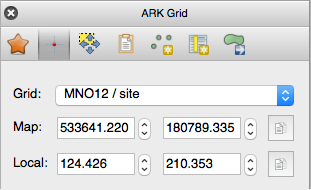
For details on installation, support, licensing, and development, please see the main ARK QGIS plugins page
Project Wizard
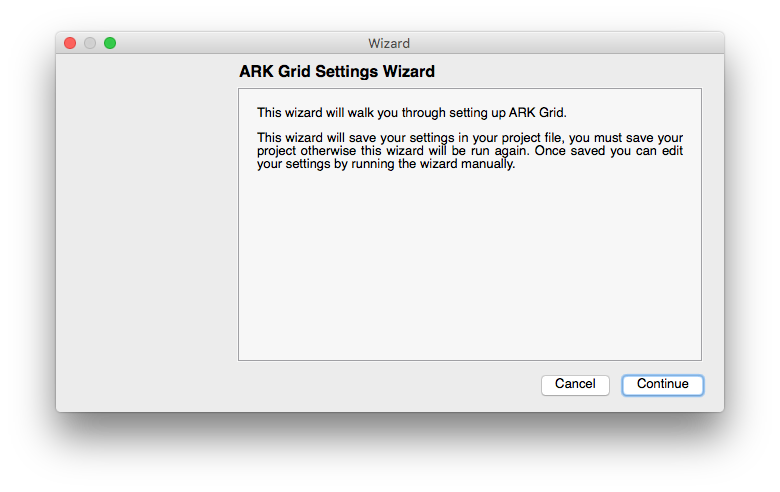
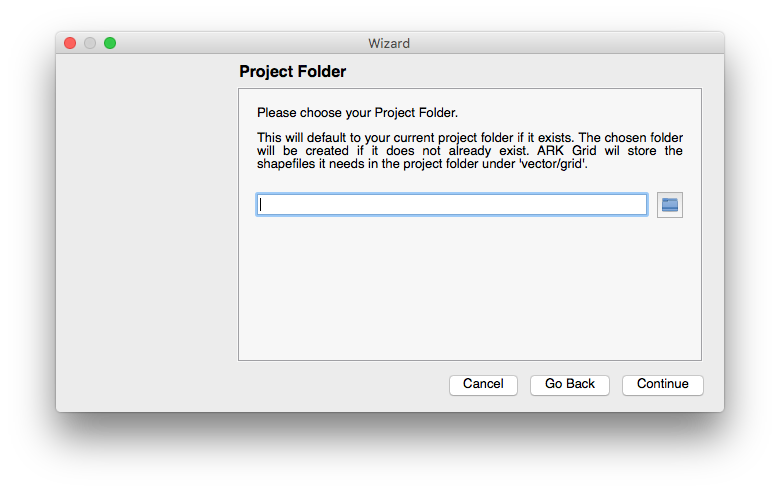
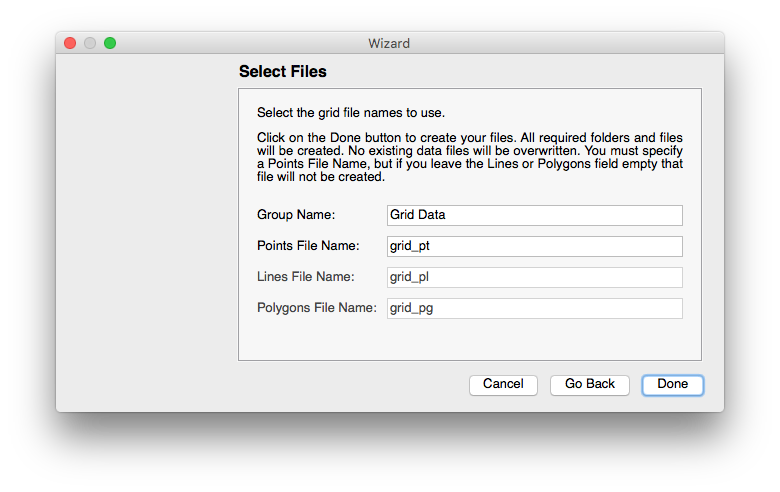
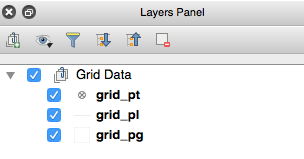
New Grid Wizard
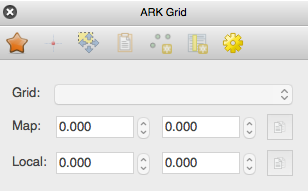
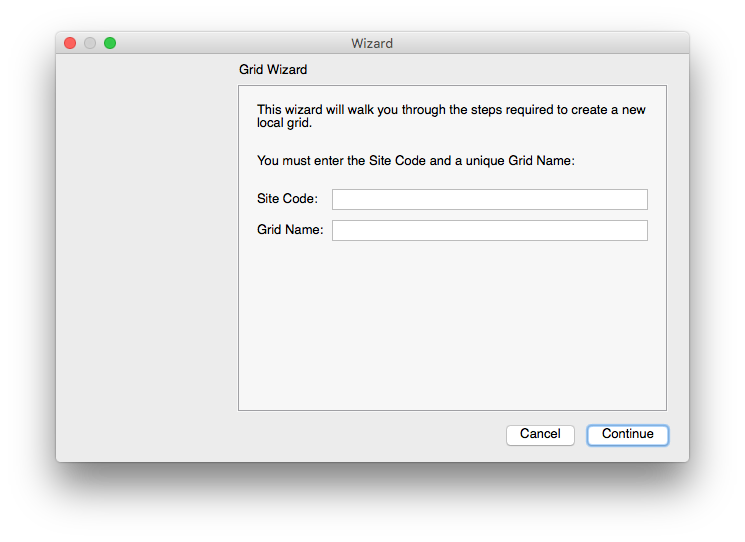
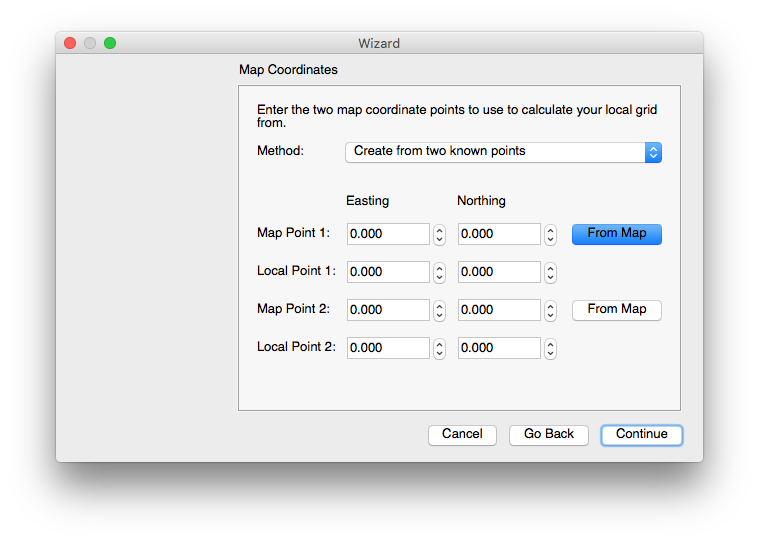
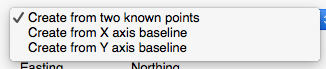
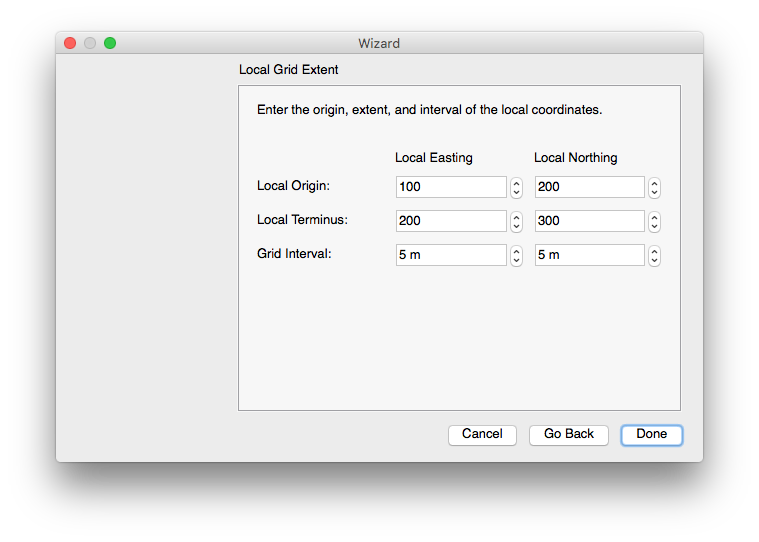
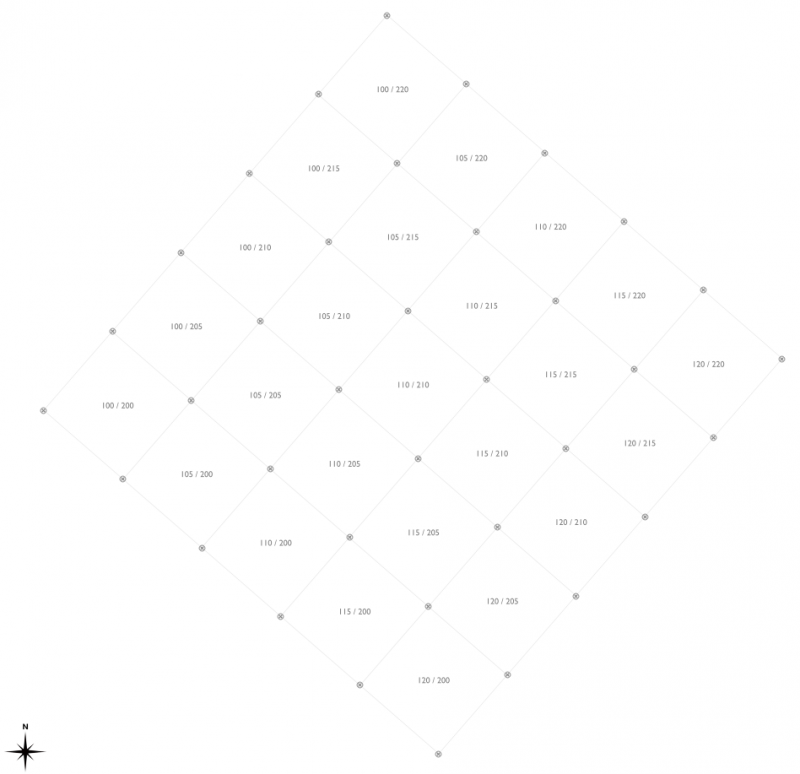
Grid Tools
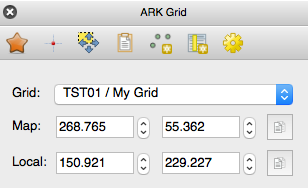
-
 Identify Grid Coordinates Tool
Identify Grid Coordinates Tool - The Identify Grid Coordinates Tool allows you to click on the map and have the Map Point and Local Point coordinates displayed for the point clicked on.
-
 Pan Map Tool
Pan Map Tool - The Pan Map Tool will pan the map to the currently entered Map Point.
-
 Paste Map Point Tool
Paste Map Point Tool - The Paste Map Point Tool will paste a Map Point in WKT format from the clipboard. This can be used to copy a point from a layer in QGIS.
-
 Add Point Tool
Add Point Tool - The Add Point Tool adds the current Map Point to the currently selected layer if it is a vector point layer in editing mode.
-
 Update Layer Coordinates Tool
Update Layer Coordinates Tool - The Update Layer Coordinates Tool shows a dialog to let you update a point vector layer to either add the local coordinates as attribute fields or to set the map point from local coordinate attribute fields.
-
 Run Settings Wizard Tool
Run Settings Wizard Tool - The Run Settings Wizard Tool will run the settings wizard.
-
 Copy Point Tool
Copy Point Tool - The Copy Point Tool will copy the Map Point or Local Point to the clipboard in WKT format.